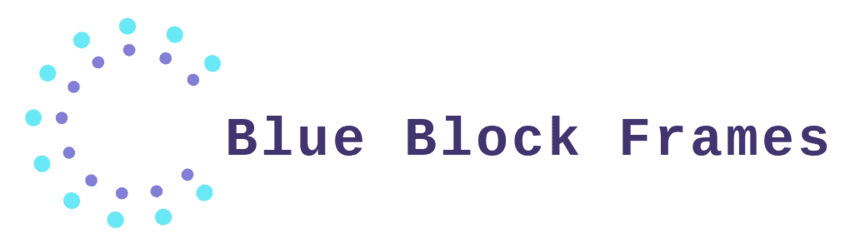The Connection Between Blue Light Exposure and Sleep Quality
If you’re a gamer, streamer, or just someone who spends a lot of time staring at screens, you’ve probably heard that blue light can mess with your sleep. But what exactly is blue light, and why does it keep you up at night? Let’s break it down in a simple, no-nonsense way so you can game hard and still get the rest you need.
What is Blue Light, and Why Does It Matter?
Blue light is a high-energy light wavelength emitted by digital screens, LED lights, and even the sun. It plays a big role in keeping you alert during the day, which is great—until it’s 2 AM and you’re still wide awake after a long gaming session. Your body has an internal clock, called the circadian rhythm, that tells you when to wake up and when to wind down. Blue light exposure at night tricks your brain into thinking it’s still daytime, delaying sleep and leaving you feeling exhausted the next morning.
Your body produces a sleep hormone called melatonin, which helps you relax and drift off at night. Blue light suppresses melatonin production, making it harder for you to feel tired—even if your body desperately needs rest. If you’ve ever stayed up late playing “just one more match” and then struggled to fall asleep, blue light could be a major culprit.
How Late-Night Gaming Disrupts Your Sleep Cycle
Gaming is immersive, intense, and full of bright, fast-moving visuals—especially if you’re playing something competitive. Whether you’re grinding ranked in Valorant or exploring vast worlds in Elden Ring, your eyes are locked on the screen, soaking up blue light for hours. The more exposure you get, the harder it becomes for your brain to switch into sleep mode.
And it’s not just the blue light itself—it’s the entire experience. Fast-paced games keep your adrenaline pumping, making it even tougher to relax when you finally log off. Combine that with the fact that blue light is suppressing your melatonin levels, and you’ve got a perfect recipe for tossing and turning instead of getting the sleep you need.
If you’ve ever found yourself staring at the ceiling after shutting down your PC or console, unable to sleep despite feeling exhausted, that’s your brain struggling to power down. Over time, poor sleep can lead to problems like difficulty concentrating, lower energy levels, and even weakened reaction times in games.
How to Reduce Blue Light Exposure and Sleep Better

Now that you know how blue light affects your sleep, let’s talk about solutions. The good news? You don’t have to give up late-night gaming entirely. Instead, small adjustments can make a huge difference in helping you fall asleep faster and wake up feeling refreshed.
Use Blue Light Blocking Glasses
Gaming glasses with blue light filters can help reduce the impact of screen exposure at night. They block harmful wavelengths while keeping visuals clear and sharp, so you can keep playing without totally wrecking your sleep. Plus, they make you look like a pro while you game—bonus points for style!
Enable Night Mode on Your Devices
Most modern PCs, consoles, and smartphones have built-in “Night Mode” or “Warm Light” settings that reduce blue light emissions. Turning this feature on after sunset can help your eyes adjust and prevent your brain from staying wired all night.
Take Breaks and Adjust Your Screen Brightness
If you’re gaming for hours at a time, give your eyes a break every 30-60 minutes. Lowering your screen brightness or adding ambient lighting around your setup can also help reduce strain and minimize blue light exposure.
Avoid Screens 30-60 Minutes Before Bed
This one’s tough, but stepping away from screens before bed can significantly improve your sleep quality. If you can’t resist checking Discord one last time, try listening to music or a podcast instead of staring at your phone.
Stick to a Sleep Routine
Gaming marathons are fun, but keeping a consistent sleep schedule helps your body regulate melatonin production. Try to go to bed and wake up at the same time each day—even after those long Call of Duty sessions.
Establishing a Healthy Sleep Routine for Gamers
Gaming is all about skill, strategy, and endurance, but one thing that often gets overlooked is sleep. Whether you’re grinding ranked matches, streaming for hours, or just playing for fun, your sleep routine can make or break your gaming performance. If you find yourself staying up way too late and struggling to wake up in the morning, it’s time to build better sleep habits. The good news? You don’t have to quit gaming—just tweak your routine a little.
Why Sleep Matters for Gamers
You might think missing a few hours of sleep isn’t a big deal, but over time, it adds up. When you don’t sleep well, your reaction times slow down, your focus takes a hit, and your ability to make split-second decisions drops. In a fast-paced game, that could mean the difference between a clutch win and a frustrating loss.
Beyond gaming, sleep affects your mood, energy levels, and even your health. Poor sleep can lead to burnout, stress, and feeling like a zombie during the day. And let’s be real—no one wants to rage-quit because they’re too exhausted to focus. By setting up a healthy sleep routine, you can keep gaming fun and still feel great the next day.
How to Build a Sleep Schedule That Works for You
Getting into a solid sleep routine doesn’t mean you have to quit late-night gaming forever. It just means finding a balance that lets you enjoy your sessions while still getting enough rest. Here are some easy ways to make it happen:
-
- Pick a Consistent Bedtime and Wake-Up Time – Your body loves routine, so try to sleep and wake up at the same time every day. Even if you game late some nights, keeping a general schedule helps regulate your internal clock.
-
- Wind Down Before Bed – Jumping straight from an intense gaming session into bed makes it hard to fall asleep. Give yourself at least 30 minutes to relax, whether that’s reading, stretching, or just chilling with some music.
-
- Cut Back on Energy Drinks and Caffeine Late at Night – We get it, gaming and energy drinks go hand in hand. But too much caffeine late at night can keep you wired when you should be winding down. Try to switch to water or herbal tea in the last few hours before bed.
-
- Use Blue Light Blocking Glasses or Night Mode – Screens emit blue light that messes with your sleep, but you don’t have to ditch your setup. Blue light blocking glasses or enabling night mode on your devices can help minimize the impact.
-
- Avoid the ‘One More Game’ Trap – We’ve all been there—promising ourselves we’ll stop after one more match, only to still be playing two hours later. Set a gaming cutoff time to avoid getting sucked into another round when you should be heading to bed.
Creating a Sleep-Friendly Gaming Setup
Your gaming environment plays a huge role in how easily you can transition from gaming to sleep. A few small changes can make your space more sleep-friendly without sacrificing your setup’s aesthetics.
-
- Dim Your Room Lights at Night – Bright LED lights can keep your brain in “awake” mode, so consider switching to softer, warmer lighting in the evenings. If you have RGB lights, set them to a warm orange or red hue to help your body recognize it’s time to wind down.
-
- Keep Your Bed for Sleeping, Not Gaming – If possible, separate your gaming space from your sleeping space. Gaming in bed makes it harder for your brain to associate your bed with rest, which can make falling asleep more difficult.
-
- Use Background Noise or Relaxing Sounds – If your mind races after gaming, playing soft background sounds like rain or white noise can help you relax. There are tons of apps that offer sleep-friendly soundscapes to help you drift off.
How Blue Light Blocking Glasses Can Help You Sleep Better
You know that feeling when you finally log off after a long gaming session, but your brain is still wide awake? You lie in bed, scrolling through your phone, hoping sleep will magically happen, but instead, you just keep staring at the ceiling. The culprit? Blue light. It’s sneaky, it’s everywhere, and it’s messing with your sleep. The good news is that blue light blocking glasses can help fix that. Let’s break down why they work and how they can help you get the sleep you deserve.
The Problem with Blue Light and Sleep
Before we get into how blue light blocking glasses help, let’s talk about why blue light is such a sleep disruptor. Screens—whether it’s your monitor, phone, TV, or tablet—emit blue light that tricks your brain into thinking it’s still daytime. This stops your body from producing melatonin, the sleep hormone that tells you it’s time to rest.
Without enough melatonin, falling asleep takes longer, and even when you do sleep, the quality isn’t great. You might wake up feeling groggy instead of refreshed, making it harder to focus, react quickly, and feel energized during the day. And if you’re gaming late at night, the impact is even worse. That’s where blue light blocking glasses come in.
How Blue Light Blocking Glasses Work
Blue light blocking glasses do exactly what their name suggests—they block the blue light coming from your screens. They use special lenses that filter out the most harmful wavelengths, allowing your melatonin levels to stay balanced. This means your body can recognize when it’s nighttime and start preparing for sleep naturally.
You don’t have to stop using screens completely before bed—let’s be real, that’s not happening. But wearing blue light blocking glasses at night reduces the negative effects of screen exposure. Your eyes will feel more relaxed, and when you finally log off, you won’t feel wired for hours afterward.
The Benefits of Using Blue Light Blocking Glasses at Night
Wearing blue light blocking glasses isn’t just about getting better sleep—it comes with a bunch of other benefits that make them a must-have for late-night gamers, binge-watchers, and anyone glued to screens.
You’ll Fall Asleep Faster
Ever spent an hour in bed scrolling TikTok, telling yourself “just one more video,” only to realize it’s 3 AM? Blue light blocking glasses help prevent that delay in sleep by keeping melatonin production steady. This means when you actually decide to sleep, your body will be ready for it.
Your Sleep Quality Will Improve
Even if you manage to fall asleep after staring at screens all night, the sleep you get might not be deep or restful. Blue light blocking glasses help ensure your sleep is more restorative, so you wake up feeling refreshed instead of exhausted.
Less Eye Strain = Less Discomfort
Blue light isn’t just bad for sleep—it also causes digital eye strain. If your eyes feel dry, tired, or irritated after long gaming sessions, blue light blocking glasses can help reduce that strain and make your screen time more comfortable.
How to Use Blue Light Blocking Glasses for Maximum Sleep Benefits
If you want to get the most out of your blue light blocking glasses, timing is everything. Here’s how to use them properly for better sleep:
-
- Wear them at least 2 hours before bed – This gives your body enough time to adjust and start producing melatonin naturally.
-
- Use them while gaming, watching TV, or browsing your phone – Basically, anytime you’re staring at a screen at night, put them on.
-
- Pair them with night mode on your devices – Many screens have built-in night mode settings that reduce blue light exposure. Using both together gives you even better protection.
-
- Be consistent – Like any habit, the more you use them, the better the results. Make them a regular part of your nighttime routine.
Additional Sleep-Enhancing Tips for Gamers
Gaming is awesome, but sleep deprivation? Not so much. Whether you’re grinding through ranked matches, exploring open worlds, or streaming late into the night, your sleep can take a serious hit. Poor sleep doesn’t just make you feel like a zombie the next day—it can also mess with your reaction time, focus, and overall performance. The good news? You don’t have to sacrifice your love for gaming to get better sleep. Here are some easy, gamer-friendly tips to help you rest better and wake up feeling refreshed.
Set a Sleep Schedule (and Actually Stick to It)
Let’s be real—sticking to a sleep schedule can be tough when “just one more game” turns into five more. But if you want to improve your sleep, consistency is key. Your body has an internal clock (your circadian rhythm), and when you sleep at random times, it gets totally out of sync.
Try setting a specific bedtime and wake-up time, even on weekends. This helps regulate your sleep cycle so your body knows when it’s time to wind down. If you’re gaming late, set an alarm or reminder to log off at a reasonable hour. It might feel impossible at first, but your future self will thank you when you’re not running on three hours of sleep.
Reduce Blue Light Exposure Before Bed
You already know that screens emit blue light, which messes with your melatonin production and keeps you wide awake. The best solution? Cutting screen time before bed. But let’s be honest—that’s not happening. Instead, try these hacks to minimize blue light exposure:
-
- Use blue light blocking glasses – They help filter out harmful blue light so your brain doesn’t get tricked into thinking it’s still daytime.
-
- Enable night mode on your devices – Most screens have a warm-toned night mode that reduces blue light emissions.
-
- Dim your room lighting – Harsh LED lights can also impact your sleep, so switch to warm, dim lighting at night.
Even small changes can make a big difference in helping you feel sleepy at the right time.
Create a Gamer-Friendly Wind-Down Routine
Going from an intense gaming session straight to bed is like trying to stop a race car at full speed—it’s not going to work. Your brain needs time to cool down before sleep, so create a relaxing nighttime routine to transition out of gaming mode.
Here are a few ideas:
-
- Take a warm shower to relax your muscles.
-
- Read something that isn’t on a screen (yes, real books still exist).
-
- Listen to calming music or a sleep-friendly podcast.
-
- Do some light stretching or breathing exercises to unwind.
A solid wind-down routine helps your body recognize that it’s time to sleep, making it easier to drift off instead of lying in bed wide awake.
Keep Your Gaming Setup Separate from Sleep
If your bed is covered in controllers, headsets, and empty energy drink cans, your brain won’t associate it with rest. Your sleeping space should feel like a sleep sanctuary, not an extension of your gaming rig.
Try these quick fixes:
-
- Keep your gaming area separate from your bed, if possible.
-
- Use blackout curtains to block out light and make your room sleep-friendly.
-
- Keep your room cool, quiet, and free from distractions.
Your bed should be for sleep—not for marathon gaming sessions, scrolling social media, or watching endless YouTube videos.
Watch Your Caffeine and Snack Intake
Energy drinks and coffee are basically fuel for long gaming sessions, but too much caffeine can keep you wired for hours. If you need a boost, try to cut off caffeine at least 6 hours before bedtime. Instead, go for water, herbal tea, or a light snack that won’t keep you awake.
Speaking of snacks, avoid heavy meals right before bed. Eating late can mess with your digestion and make it harder to fall asleep. If you’re hungry, stick to light snacks like yogurt, fruit, or nuts.
Use White Noise or Relaxing Sounds
If background noise helps you sleep, try using white noise, nature sounds, or even soft instrumental music to create a calming atmosphere. There are plenty of apps that can help drown out distracting noises, whether it’s street traffic, roommates talking, or the lingering hype from your last match.
Lorem ipsum dolor sit amet, consectetur adipiscing elit. Ut elit tellus, luctus nec ullamcorper mattis, pulvinar dapibus leo.